Unfortunately, the Internet doesn’t travel with us. Just think you are going somewhere but you don’t have IDM to download any video you just saw on youtube.
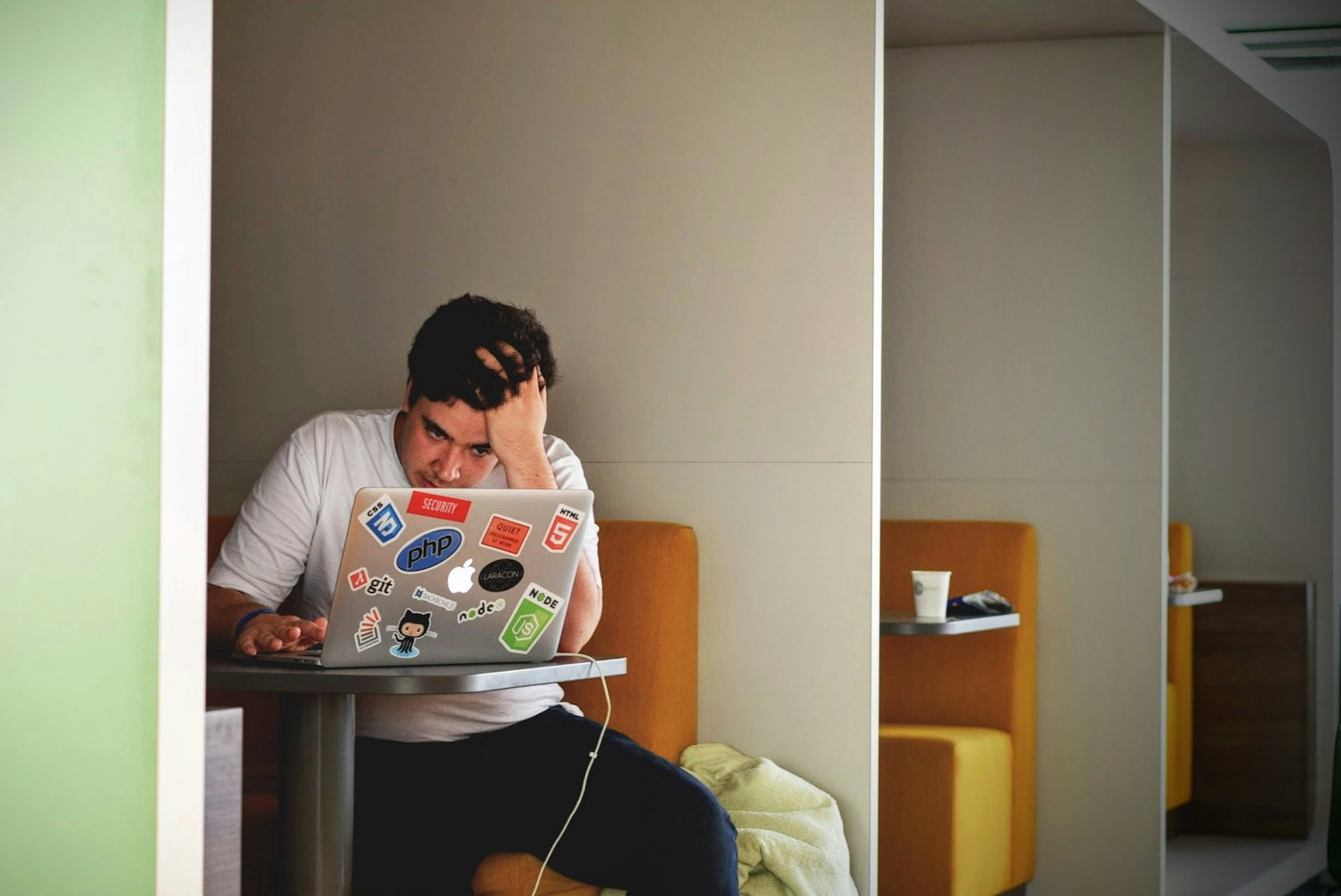 |
| Photo by Tim Gouw |
But Before Proceeding,
I wanted to tell
you some reasons :
"Why you might want to download youtube video?" :
- Slow Internet Connection
- Backing up your content
- Offline viewing
Probably, Yes because Youtube only allows streaming their videos online. You don’t have permission to download youtube videos as it could lower their Ads revenue. Although it is a public domain, it can give you a copyright strike if you reupload it on Youtube or any other streaming site.
Let's begin a great Journey!
#1 KeepVid
Nowadays, watching videos is quite simple, but sometimes, it may not that simple. When you stay in a place where a network is not available or not stable, and you are quite eager to watch a video either for relaxation or for learning, what would you do in this case? A wise man would download the video beforehand in case this situation happens. Now, KeepVid.ch is ready for you to solve how to download videos off YouTube. Your best bet for downloading videos without ads or restrictions is using KeepVid.ch on your computer, mobile phone, and even tablet. The whole downloading things can be finished on the website, so do not worry about any extension or plug-in here.
PROS:
Download Your Video in Just Three Steps:Step 1 :Copy the video address of your target video
Step 2: Paste the video address into the top text box
Step 3: Click Download Now to start the MP3/MP4 download
Download Videos from 1000+ Sites
One-Click
4K UHD Resolution
Downloads Files to MP3/MP4
CONS
- Difficult to locate the files they save:
- In this situation, normally, you may look for the menu bar and choose the download option to find your saved files.
- Lose some kind of sound quality in mp3 mode
4. ClipConverter : Online media conversion application, which allows you to record, convert and download nearly any audio or video URL to common formats.
Currently, Supported services: YouTube (HD, 720p, 1080p, 4K),Supported platforms: Vimeo, Facebook Video and many more.
Just try it out!
PROS
- Fastest Video Conversion
- Instantly download
- Free Tool
CONS
- Old Dynamic Theme
- Limited Formats
3. Y2mate
- My All-Time Favourite
- It allows you to convert & download videos from YouTube, Facebook, Video, Dailymotion, Youku, etc to Mp3, Mp4 in HD quality.
- Y2mate supports downloading all video formats such as: MP4, M4V, 3GP, WMV, FLV, MO, MP3, WEBM, etc.
- You can easily download for free thousands of videos from YouTube and other websites.
2: SaveFromNet
- SaveFrom.net offers the fastest way of Youtube video download mp3, mp4, SQ, HD, FullHD quality
- It’s the most convenient YouTube downloader you’ve ever tried! Save one video or song to your pc or mobile and see it for yourself!
- Download Videos (Three Methods)
- The fastest and easiest way to download YouTube videos and music is to install SaveFrom.net helper
- Download Youtube video via SSyoutube.com
- Download videos by adding “sfrom.net/” or “savefrom.net/”
- Download videos by using SaveFrom.net
1. ddownr
- The reason behind choosing it for #1 Position is its ability to create Deeplink which allows you to send the video directly to anyone on the internet who can simply click on the link and download the video.
- The second reason is also amazing. It allows you to download the whole playlist up to 250 videos directly from your browser.
- They aim to satisfy every user by offering a simple, fast and secure way to download YouTube Videos and Playlists online for free.
- On answering the question of their user they said: This app is and always will be free.
Did you find this list of best Android video downloaders to be helpful?
Now I’d like to hear from you. What do you think of this list? Or maybe I missed a fast & high-quality tool. Or you’ve just found a perfect solution to save YouTube videos quickly.
